Physical Address
304 North Cardinal St.
Dorchester Center, MA 02124
Physical Address
304 North Cardinal St.
Dorchester Center, MA 02124

Confused between the new Fire Max 11 and the budget-friendly Fire HD 10? This detailed comparison breaks down specs, performance, features, and value to help you pick the best Amazon tablet for your needs in 2025.

Are you hunting for the perfect tablet that doesn’t break the bank—but still delivers on performance, safety, and family-friendly features? Whether you’re a busy parent, a binge-watching enthusiast, or shopping for your child’s first screen-time companion, Amazon Fire Tablets in 2025 offer something for everyone—and then some.
But here’s the catch: Which one is right for you?
From the supercharged Fire Max 11 built for multitasking pros, to the fun-packed Fire HD 10 Kids Pro – Disney Stitch Edition designed for curious young minds, Amazon has packed a punch into every model. And with the ever-growing demand for affordable tablets with parental controls, learning apps, and long battery life, knowing what you actually need is more important than ever.
In this ultimate guide, we’re comparing the best Amazon Fire tablets of 2025—so you don’t waste time guessing or money overspending. 💡
Get ready to explore:
Whether you’re looking for an Amazon tablet for kids, a budget tablet for Netflix, or a stylus-compatible tablet for note-taking and gaming, you’re in the right place. Let’s dive in and find your perfect match in the Fire family!
In a world overflowing with tablets—from high-end iPads to budget Android devices—Amazon Fire Tablets have carved out a sweet spot that keeps both tech-savvy adults and cautious parents coming back for more.
So, what’s the real magic behind Fire Tablets in 2025? Let’s break it down:
Let’s be honest—flagship tablets can cost a small fortune. But Fire Tablets offer premium features at unbeatable prices, making them a favorite among budget-conscious buyers and families. Whether it’s the sleek Fire Max 11 or the rugged Fire 7 Kids, every model punches above its price tag.
Amazon has doubled down on family safety and fun. With models like the Fire HD 10 Kids Pro and Fire 7 Kids, you get:
It’s not just screen time—it’s smart screen time.
Want a tablet that can handle a full day of streaming, reading, or learning? Amazon delivers with up to 13–14 hours of battery life across its newest models. And thanks to strengthened aluminosilicate glass, even their slimmest devices are ready for daily bumps and drops.
Fire Tablets are travel-ready, school-ready, and life-proof.
If you already use Alexa, Audible, Kindle, or Prime Video, Fire Tablets feel like home. You can:
Everything’s connected—and designed to keep life simple and smart.
Tablets like the Fire Max 11 now support stylus pens, Bluetooth keyboards, and split-screen multitasking—making them a solid choice for remote workers, students, and digital creators. Think emails, sketching, web browsing, or content creation—without a laptop.
Bottom line?
Whether you want to entertain, educate, or create, Amazon Fire Tablets are purpose-built to fit your needs—without draining your wallet.

Looking for a tablet that works hard and plays harder—without the jaw-dropping price tag? Enter the Amazon Fire Max 11, the most powerful and premium Fire tablet to date.
Whether you’re a remote worker, student, creator, or multitasking parent, this tablet doesn’t just keep up—it powers ahead.
The Fire Max 11 is loaded with an octa-core processor and 4 GB of RAM, giving you the speed and performance to breeze through:
Its performance rivals mid-range Android tablets at nearly half the price, making it one of the best budget tablets for productivity in 2025.
The Fire Max 11 is Amazon’s first tablet to support a stylus and detachable keyboard. That means you can:
With split-screen multitasking, you can run apps side-by-side—perfect for productivity on the move.
Ideal for: Freelancers, students, business travelers, and anyone who’s ditching the bulky laptop.

Enjoy your movies, games, and content in stunning clarity on its 11-inch 2K (2000×1200) screen. Whether you’re watching Netflix, reading eBooks, or editing docs, the larger screen makes everything pop—without being too bulky.
With up to 14 hours of battery life, the Fire Max 11 can follow you through your entire day—from coffee shop to couch. Stream, work, scroll, and chill without constantly searching for a charger.
Even though it’s a productivity powerhouse, the Fire Max 11 keeps things safe:
A work tablet by day, a family entertainment hub by night.
If you’re looking for the best value tablet for work + play, the Fire Max 11 is your no-compromise choice.
When it comes to striking the right balance between value and performance, the Amazon Fire HD 10 still holds strong. It may not be the latest, but it delivers essential features, dependable speed, and a price tag that’s easy on your wallet – perfect for casual use, students, seniors, or even as a second device.
Let’s dive into what makes Fire HD 10 a solid choice for everyday needs.

The Fire HD 10 is powered by a 2.0 GHz octa-core processor and 3GB RAM, which is ideal for light multitasking, streaming, video calls, reading, and browsing the web.
Whether you’re checking your emails in the morning or letting your kids play educational games in the afternoon, it handles it all with reliable ease.
Weighing just around 430g, the Fire HD 10 is super portable, ideal for people on the go. The 12-hour battery life ensures you can take it out for a full day’s use without worrying about charging.
Whether you’re a student heading to class or a traveler looking for entertainment on the move, this device has your back.
This tablet might be affordable, but it still comes packed with features like:
That makes it a versatile tool for casual work, staying connected, or managing home tasks.

💰 Get Fire HD 10 Now – Affordable & Reliable
Let’s face it—not everyone needs a high-powered machine. Sometimes, all you need is a dependable, budget-friendly device that gets the job done.
That’s where Fire HD 10 shines. It’s the ideal pick for:
🎯 Bonus: It often goes on deep discounts during sales, making it one of the best-value tablets on Amazon!
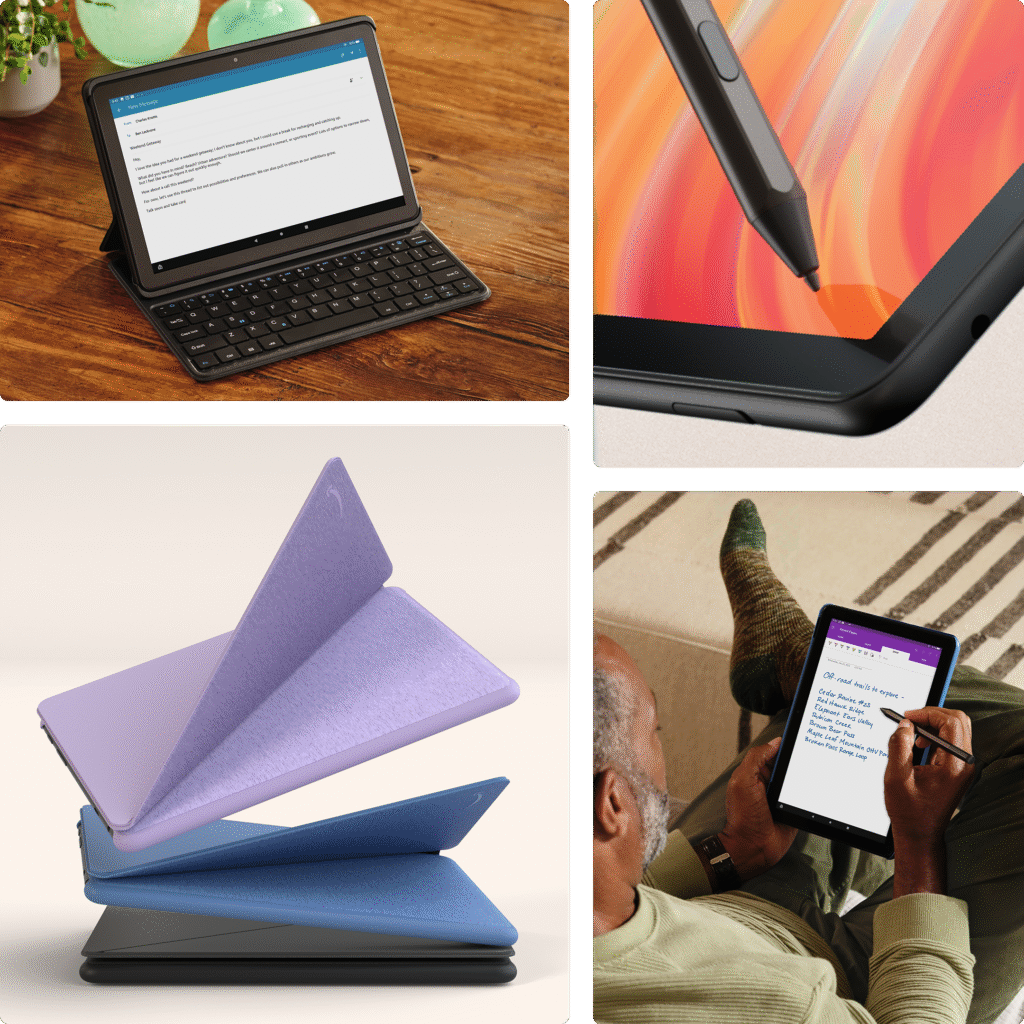
➡️ Grab this affordable tablet for your daily needs
✍️ Want to write better, faster, or smarter — right from your tablet?
Discover the Best AI Writing Tools in 2025 — we ranked and reviewed the top ones to help students, bloggers, marketers, and creators level up with ease.
If you’re stuck between the Amazon Fire Max 11 and the Fire HD 10, you’re not alone. These two tablets are popular for different reasons, and choosing the right one depends on how you plan to use it.
Let’s simplify the decision with a clear, head-to-head comparison – so you get the perfect tablet without any guesswork!
| Feature | Fire Max 11 | Fire HD 10 |
|---|---|---|
| 💻 Display | 11″ 2K (2000 x 1200) | 10.1″ Full HD (1920 x 1200) |
| 🔋 Battery Life | Up to 14 hours | Up to 12 hours |
| ⚙️ Processor & RAM | Octa-core 2.2GHz + 4GB RAM | Octa-core 2.0GHz + 3GB RAM |
| 💾 Storage Options | 64GB / 128GB (expandable) | 32GB / 64GB (expandable) |
| 🖊️ Stylus/Keyboard Support | Yes (sold separately) | Yes (sold separately) |
| 🔐 Fingerprint Sensor | Yes | No |
| 🧑💻 Best For | Productivity, gaming, streaming | Budget use, casual streaming, students |
| 💸 Starting Price | $ 230 | $ 140 |
Both tablets are excellent in their own space. If you want a productivity powerhouse, go for the Fire Max 11. But if you’re after a reliable everyday tablet at a budget price, the Fire HD 10 is a steal.
No matter which one you pick — they’re both backed by Amazon’s trusted Fire OS, Alexa integration, and long-term software support.
💡 Using your Fire tablet for work or business?
Then don’t miss this: What 99% of AI Tools & Courses Get Wrong — And How This One Fixes it in 7 Days.
🎯 It’s a must-read for business owners, marketers, and C-level leaders who want real results with AI — not just hype.
When it comes to choosing the perfect tablet, specs are important—but what really matters is how it fits into your life. Whether you’re a student on a budget, a remote worker, a parent managing a household, or someone who just loves streaming and reading—there’s a Fire tablet made for you.
Let’s explore who should go for Fire Max 11 vs Fire HD 10, with relatable, real-world scenarios!
Meet Sarah, a remote project manager juggling video calls, note-taking, presentations, and emails. She needed something affordable and powerful.
Why Fire Max 11?
💬 “I didn’t need a laptop anymore – my Fire Max 11 does it all.”
✅ Perfect For: Remote workers, digital nomads, freelance writers, small business owners
Meet Alex, a college student who needs a tablet for reading, Zoom classes, and YouTube—without breaking the bank.
Why Fire HD 10?
💬 “It’s affordable, powerful enough, and does everything I need—plus I can expand the storage.”
✅ Perfect For: Students, teens, first-time tablet users, casual users
Meet Nadia, a busy mom managing a home and online store. She wanted a device for both work and winding down.
Why Fire Max 11?
✅ Perfect For: Busy parents, side hustlers, multitaskers
Meet Uncle Mat, a retired teacher who enjoys reading, watching old movies, and video calls with grandkids.
Why Fire HD 10?
✅ Perfect For: Seniors, casual readers, entertainment lovers, tech beginners
If you’re a parent of a curious, tech-loving child aged 6 to 12, Amazon Fire HD 10 Kids Pro is the tablet you’ve been waiting for. It’s not a toy, but a fully functional device designed to help kids learn, play, and explore independently—all within a safe digital environment parents can trust.
This isn’t just another tablet with parental locks—it’s a full ecosystem created with kids’ safety, education, and entertainment in mind.
Unlike other kids’ tablets that are underpowered or limited, this one grows with your child. From reading Harry Potter to learning coding basics, it evolves with their interests.
With so many options in the Amazon Fire tablet lineup, choosing the right one can feel overwhelming. That’s where a clear, quick side-by-side comparison comes in handy.
Whether you’re looking for power and productivity, family entertainment, or a kid-safe learning tool, this table breaks it down so you can decide in seconds.
| Feature | Fire Max 11 | Fire HD 10 | Fire HD 10 Kids Pro | Fire 7 Kids |
|---|---|---|---|---|
| Best For | Productivity & Entertainment | General use & budget-friendly | Kids ages 6–12 | Kids ages 3–7 |
| Display Size & Quality | 11″ 2K (2000 x 1200) | 10.1″ Full HD (1920 x 1200) | 10.1″ Full HD (1920 x 1200) | 7″ SD (1024 x 600) |
| Processor | Octa-core 2.2 GHz | Octa-core 2.0 GHz | Octa-core 2.0 GHz | Quad-core 2.0 GHz |
| RAM | 4 GB | 3 GB | 3 GB | 2 GB |
| Battery Life | Up to 14 hours | Up to 13 hours | Up to 13 hours | Up to 10 hours |
| Storage Options | 64 GB / 128 GB | 32 GB / 64 GB | 32 GB / 64 GB | 16 GB / 32 GB |
| Expandable Storage | Yes (microSD up to 1 TB) | Yes (microSD up to 1 TB) | Yes (microSD up to 1 TB) | Yes (microSD up to 1 TB) |
| Kids Content & Parental Control | ❌ | ❌ | ✅ Amazon Kids+ & controls | ✅ Amazon Kids+ & controls |
| Stylus/Keyboard Support | ✅ (sold separately) | ❌ | ❌ | ❌ |
| Build & Case | Sleek aluminum, premium | Plastic frame | Kid-proof case (Disney) | Kid-proof case |
| Worry-Free Guarantee | ❌ | ❌ | ✅ 2-year guarantee | ✅ 2-year guarantee |
| Price Range (USD) | $229–$279 | $139–$179 | $199–$229 | $109–$129 |
Personalized Recommendations for Different Users
Choosing the perfect tablet really comes down to who’s going to use it and what they’ll use it for. Here’s a quick, friendly guide to help you decide:
👉 Go for: Fire Max 11
If you’re juggling work, family, and a million other things, the Fire Max 11 is your tech-savvy companion. With an octa-core processor, keyboard support, stylus compatibility, and up to 14-hour battery life, it’s built for both productivity and entertainment.
✅ Great for: Professionals, content consumers, digital note-takers
💡 Bonus: Pair with a Bluetooth keyboard and stylus for a full-on productivity machine.
👉 Go for: Fire HD 10
If you’re looking for a well-balanced tablet that doesn’t break the bank, the Fire HD 10 delivers excellent value with a sharp 1080p screen and 3GB RAM for a smooth experience.
✅ Great for: Streaming, casual browsing, light productivity
💡 Bonus: Offers expandable storage up to 1TB – perfect for media hoarders!
👉 Go for: Fire HD 10 Kids Pro (Disney Stitch Edition)
This tablet isn’t just adorable – it’s loaded with parental controls, ad-free content, and award-winning educational material from Nat Geo, PBS, and more. Plus, you get 1 year of Amazon Kids+ and a 2-year worry-free guarantee.
✅ Great for: School-aged kids ready to explore and learn independently
💡 Bonus: Disney Stitch case adds a fun personality and protection.
👉 Go for: Fire 7 Kids Tablet
Perfectly sized for little hands, this tablet includes age-appropriate games, books, and videos, all without any ads. It comes with a colorful, kid-proof case, 1-year Amazon Kids+, and 2-year worry-free guarantee.
✅ Great for: Preschoolers & early learners
💡 Bonus: Built-in learning games help develop early reading and motor skills.
(Fire Tablets for Adults & Kids)
To wrap up our comparison, here are the most frequently asked questions about Amazon Fire tablets — from battery life to parental controls to durability.
While earlier models were more focused on media consumption, the Fire Max 11 takes productivity seriously — thanks to keyboard support, split-screen multitasking, and Microsoft 365 compatibility. Other models like the Fire HD 10 also offer decent functionality for emails and document viewing.
Yes, but with a twist. Fire OS is based on Android but doesn’t come with Google Play by default. However, you can sideload the Google Play Store or use alternatives like Amazon Appstore and web versions of popular apps. YouTube, Netflix, Zoom, and even Teams are available.
Extremely durable — especially the Kids and Kids Pro versions. They come with rubber bumpers, 2-year worry-free guarantee, and parental controls. They’re built to survive drops, spills, and even the occasional crayon attack.
| Feature | Fire HD 10 | Fire Max 11 |
|---|---|---|
| Display | 10.1″ FHD | 11″ 2K |
| RAM | 3GB | 4GB |
| Processor | Octa-core (2.0GHz) | Octa-core (2.2GHz) |
| Stylus/Keyboard Support | ❌ No | ✅ Yes |
| Ideal Use | Media & casual apps | Productivity + media |
Absolutely. Amazon Kids+ just unlocks access to curated, ad-free educational content. Even after the 1-year free subscription ends, you can still use YouTube Kids, install apps manually, and monitor screen time.
Parents can manage:
These controls are easy to use and customizable — especially on Kids and Kids Pro tablets.
Yes — the Fire Max 11 supports Amazon Stylus Pen (sold separately). Ideal for artists, students, or digital note-takers.
Yes!
*Attributes to Freepik for free images used in this blog.
*Credit for product images: Amazon